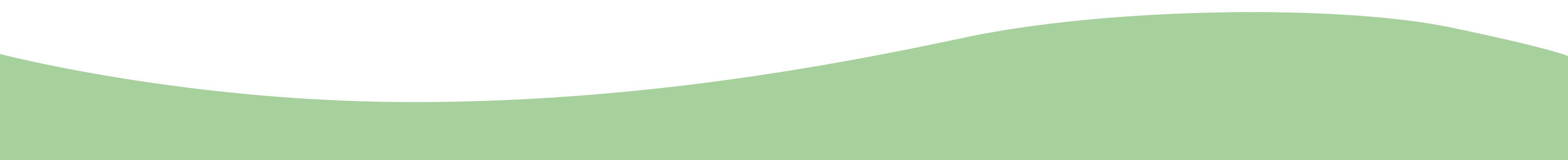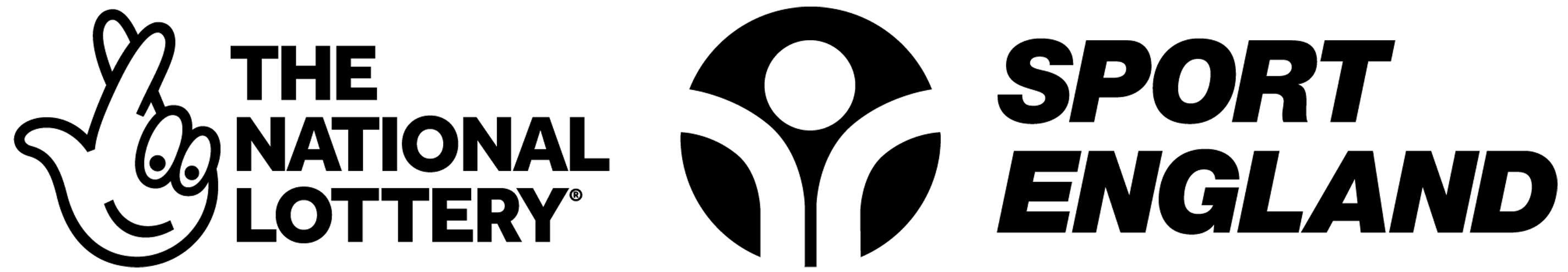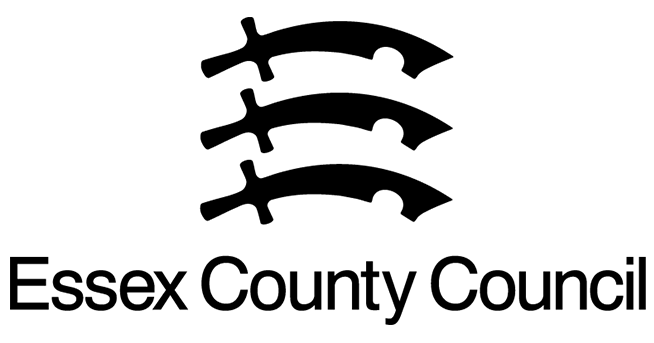Accessibility
This accessibility statement applies to the Active Essex website www.activeessex.org.
This website is run by Active Essex. We want as many people as possible to be able to use this website. For example, that means you should be able to:
- change colours, contrast levels and fonts
- zoom in up to 300% without the text spilling off the screen
- navigate most of the website using just a keyboard
- navigate most of the website using speech recognition software
- listen to most of the website using a screen reader (including the most recent versions of JAWS, NVDA and VoiceOver)
AbilityNet has advice on making your device easier to use if you have a disability.
How accessible this website is
We know some parts of this website are not fully accessible:
- Carousel images, logos and images on the page do not always have the correct alternative text
- Videos are missing media alternatives and audio descriptions
- Headings are not always in a logical order, are marked as headings or are skipped
- The main landmark is missing making it difficult to identify the main content of a page
- The page sometimes scrolls both ways when zoomed making some content difficult to view
- The email address input in the stay up to date section has no autocomplete value
- Buttons and text on all pages have low contrast
- When resizing text to 200% buttons on the carousel can become obscured
- Carousel and news images have text with no clear alternatives or descriptions
- When zooming in to 400% the mobile menu is displayed and even when not open, the menu items are tabbed through
- When zooming in to 400% some text moves on to a different background giving it low contrast
- Next and previous carousel buttons have low contrast making them difficult to see
- You cannot dismiss the menu that is displayed on hover
- Colour contrast, font-size and search functions are not available to keyboard only users
- There is no mechanism to skip passed the twitter feed
- There is no way to stop or pause the carousel or adjust the timing of its movements
- There is no skip link to skip repeated content
- The mobile menu focus order is not logical
- News stories and articles have ambiguous link text making it difficult to identify their destination
- Some links do not include focus styles
- Error messages on inputs do not provide clear ways to overcome the error
- The search input has no label
Feedback and contact information
If you need information on this website in a different format like accessible PDF, large print, easy read, audio recording or braille, please email [email protected]
We’ll consider your request and get back to you within 20 working days.
Reporting accessibility problems with this website
We’re always looking to improve the accessibility of this website. If you find any problems not listed on this page or think we’re not meeting accessibility requirements, please email [email protected] and let us know.
Enforcement procedure
The Equality and Human Rights Commission (EHRC) is responsible for enforcing the Public Sector Bodies (Websites and Mobile Applications) (No. 2) Accessibility Regulations 2018 (the ‘accessibility regulations’). If you’re not happy with how we respond to your complaint, contact the Equality Advisory and Support Service (EASS).
Technical information about this website’s accessibility
Active Essex is committed to making its website accessible, in accordance with the Public Sector Bodies (Websites and Mobile Applications) (No. 2) Accessibility Regulations 2018.
Compliance status
This website is partially compliant with the Web Content Accessibility Guidelines version 2.1 AA standard, due to the non-compliances listed below.
Non-accessible content
The content listed below is non-accessible for the following reasons.
Non-compliance with the accessibility regulations
Many images have missing or incorrect alt text making it difficult to understand the content or purpose of the image. This fails WCAG 2.1 AA success criterion 1.1.1 (Non-text content).
Some videos have no audio description or media alternatives making some videos inaccessible. This fails WCAG 2.1 AA success criterion 1.2.3 (Audio description or Media alternative (Prerecorded)) and WCAG 2.1 AA success criterion 1.2.5 (Audio Description (Prerecorded)).
The pages are missing a main landmark, multiple heading level 1’s are on each page, headings are sometimes skipped and headings and labels are not marked up correctly. This fails WCAG 2.1 success criterion 1.3.1 (Info and relationships).
When rotating to a landscape view some content overflows the screen, causing the user to scroll both ways to view. This fails WCAG 2.1 AA success criterion 1.3.4 (Orientation).
Input for email addresses have no autocomplete value. This fails WCAG 2.1 AA success criterion 1.3.5 (Identify input purpose).
Buttons and text sometimes have low contrast making them difficult to read. This fails WCAG 2.1 success criterion 1.4.3 (Contrast (Minimum)).
When resizing font to 200% some text is obscured making it difficult to read. This fails WCAG 2.1 success criterion (Resize text).
Some images have text that cannot be communicated by screen readers. This fails WCAG 2.1 success criterion 1.4.5 (Images of text).
When zooming in to 400% some text and items become obscured or difficult to perceive, out of view items are tabbed through and the tabbing order is illogical. This fails WCAG 2.1 success criterion 1.4.10 (reflow).
Some non-text items including buttons have low contrast making them difficult to perceive. This fails WCAG 2.1 success criterion 1.4.11 (Non-text Contrast).
When hovering on the menu extra content becomes visible but cannot be dismissed. This fails WCAG 2.1 success criterion 1.4.13 (Content of Hover or Focus).
Some interactive elements, specifically those designed to improve accessibility and search cannot be operated by a keyboard. This fails WCAG 2.1 success criterion 2.1.1 (Keyboard).
The carousel has no way of being paused, stopped or adjusted. This fails WCAG 2.1 success criterion 2.2.2 (Pause, Stop, Hide).
There is not an option to skip past repeated content such as navigation or the twitter feed. This fails WCAG 2.1 success criterion (Bypass Blocks).
The focus order of some menu items at different zoom levels is illogical. This fails WCAG 2.1 success criterion 2.4.3 (Focus Order).
Many links have ambiguous text that has no context. This fails WCAG 2.1 success criterion 2.4.4 (Link purpose (In context)).
Many links and interactive elements have no or poor focus styles making it difficult to identify where the keyboard focus is. This fails WCAG 2.1 success criterion 2.4.7 (Focus visible).
Error messaging when submitting email addresses does not offer a clear description of the error. This fails WCAG 2.1 success criterion 3.3.1 (Error identification).
The search input has no label making it difficult for it to be identified. This fails WCAG 2.1 success criterion 3.3.2 (Labels or instructions).
Image and news carousel’s have used the incorrect roles and values making it confusing to some users of assistive technologies. This fails WCAG 2.1 success criterion 4.1.2 (Name, Role, Value).
What we’re doing to improve accessibility
We’re working with our current website providers to make reasonable accessibility updates where possible.
We will continue to monitor accessibility using automated and manual checks.
Preparation of this accessibility statement
This statement was prepared on 8 December 2021. It was last reviewed on the 8 December 2021.
The website was last tested on the 7 December 2021. The test was carried out on the Essex County Council.